Windows 7 was already released a few years ago, and there are Windows 8, Windows 8.1, and Windows 10 latest, but that does not mean Windows 7 is quiet enthusiasts. There are still many who choose to buy Windows 7.
Currently it is getting fewer who sell Windows 7. Most are already permanent Windows 7 with a laptop or PC computer. In Indonesia alone, there are still some who have stock Windows 7.
Although you can download Windows 7 free in ISO form, but that does not mean you can use Windows 7 in full version . You need to activate Windows to be able to turn Windows on your PC and laptop into full version .
When you install Windows 7 without activation, you can only use Windows 7 with trial license and with features and limited time. Of course you to be able to use Windows 7 permanently in full, you must activate Windows 7 on your PC or laptop.
For you who are still confused by the way of activation of Windows 7, you can follow the tutorial how to activate Windows 7 below.
- Make sure you have a valid Windows 7 product key . You can buy from a retail store or buy online.
- Make sure your computer is connected to the internet connection. The activation process of Windows 7 requires an internet connection.
- Sign in to Windows Activation . If you do not know where the Windows Activation is located, just open Control Panel and just type “Activate” and you can see the Windows Activate menu above the search.
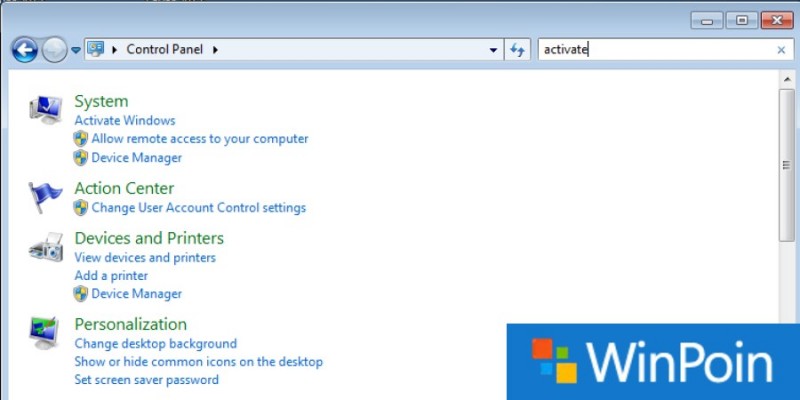
- Select Activate Windows online now in Windows Activation to start activation Windows 7. Make sure your PC or laptop computer is connected to the Internet yes.
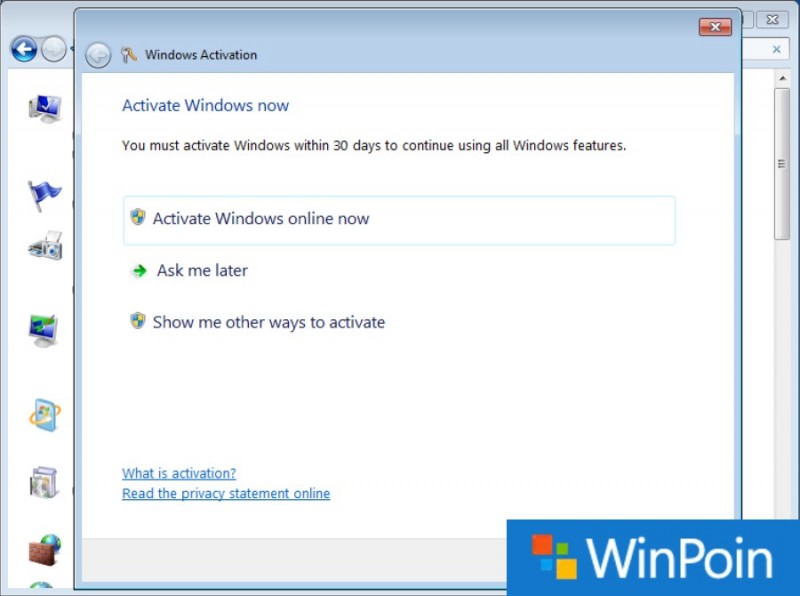
- The next step, enter the product key Windows 7. Make sure you enter a valid Windows 7 product key for the activation process of Windows 7 can run smoothly.

- Wait for the activation process to complete. If the internet connection is smooth, it should not be more than 30 seconds, Windows activation is done and successful.
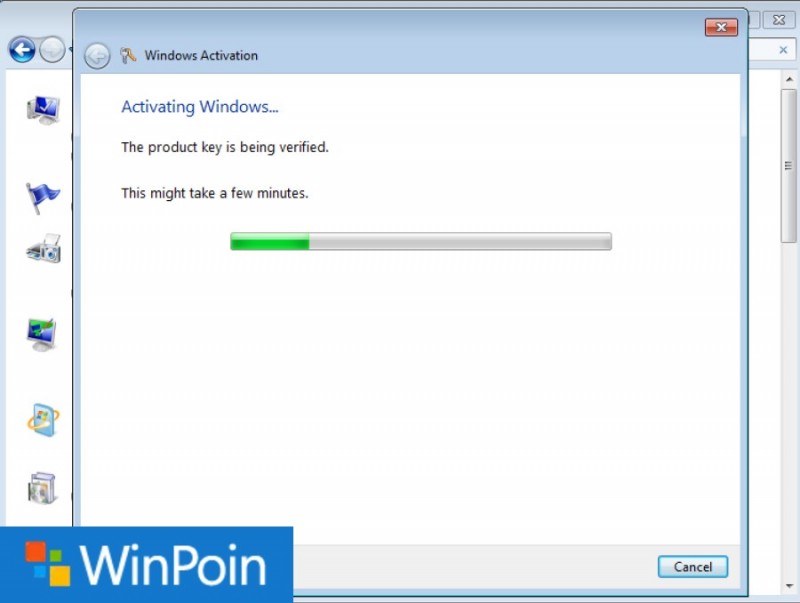
- Windows 7 has been successfully enabled by using Windows product key online.

Windows 7 that you buy this you can re-install many times to the same computer without having to buy Windows 7 from the beginning. Of course you also have to perform Windows activation again when it was successfully re-install.
Well how? Have successfully activated Windows 7 on your PC or laptop?